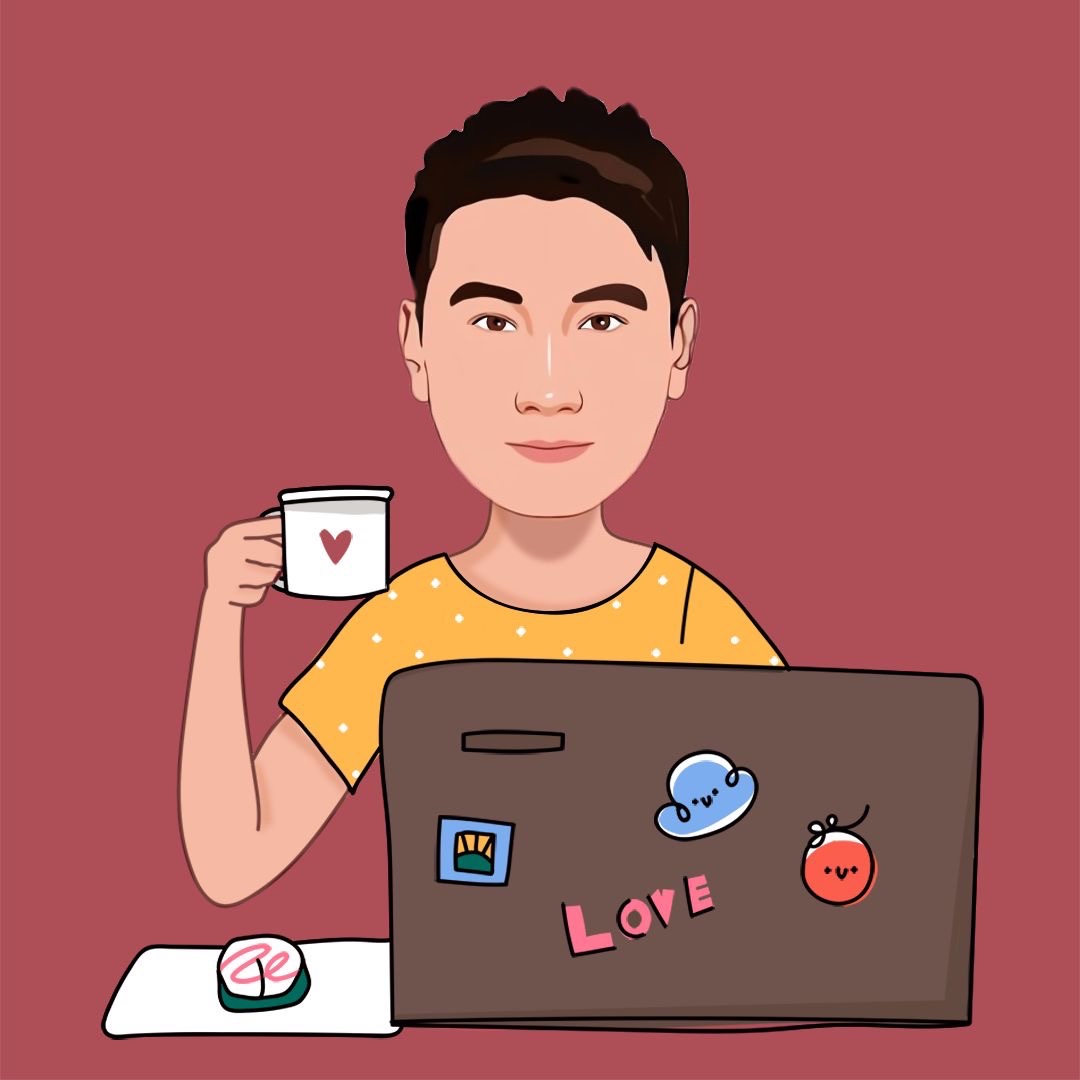基于Stolon快速构建PostgreSQL集群
环境信息
准备3台机器模拟PG HA架构,其中etcd和proxy为单节点,便于测试环境搭建
| 组件 | ip | port | 角色 |
|---|---|---|---|
| etcd | 192.168.5.220 | 2379 | |
| postgres0 | 192.168.0.200 | 5432 | master |
| postgres1 | 192.168.0.220 | 5432 | |
| proxy | 192.168.5.220 | 25432 |
初始化步骤
1、初始化集群
1 | stolonctl --cluster-name stolon-cluster --store-backend=etcdv3 --store-endpoints= http://192.168.5.220:2379 init |
2、启动一个sentinel
1 | stolon-sentinel --cluster-name stolon-cluster --store-backend=etcdv3 --store-endpoints=http://192.168.5.220:2379 |
3、启动一个keeper (主 postgres0) (第一个启动的是主)
这将启动一个uid为postgres0的keeper进程,监听在192.168.5.200:5432 上,在data/postgres0/postgres/ 目录初始化出一个PG实例
1 | stolon-keeper --cluster-name stolon-cluster --store-backend=etcdv3 --store-endpoints= http://192.168.5.220:2379 --uid postgres0 --data-dir data/postgres0 --pg-su-password=supassword --pg-repl-username=repluser --pg-repl-password=replpassword --pg-listen-address=192.168.5.200 |
此时setinel将选举该实例为master
1 | >> trying to find initial master |
4、再启动一个keeper (备 postgres1)
这个实例将和master建立复制关系,成为备机
1 | stolon-keeper --cluster-name stolon-cluster --store-backend=etcdv3 --store-endpoints= http://192.168.5.220:2379 --uid postgres1 --data-dir data/postgres1 --pg-su-password=supassword --pg-repl-username=repluser --pg-repl-password=replpassword --pg-listen-address=192.168.5.220 |
组件概述
keeper
Keeper 等于是在PG上层包装了一层,内嵌了很多PG主从初始化、切换以及一些Failover处理的逻辑。而Keeper做这些操作的依据就是Sentinel生成的Cluster Data(存储在Etcd),Keeper会一直轮询集群状态。
sentinel
Sentinel用来选主、以及监控所有PG实例的健康状态,会在Master不可用的时候,选举出最合适的Slave来设置成新的Master(通过PG Xlog来判断)
Proxy
Sentinel + Proxy 有点像Redis的哨兵。Proxy 是客户端的流量入口,会将所有的流量转发到Master,如果发生了主备切换,Proxy也会关闭旧的Master的连接。至于Proxy是如何判断Master节点,也是依赖Sentinel生成的Cluster Data。Proxy 实现上依赖的是一个自行开发的网络库,支持代理转发流量,同时支持对Socket FD设置TCP Keepalived参数,通过Goroutine而不是线程来处理请求,可以极大的减少资源开销。综上,可以看到Sentinel + Proxy组合起来承担了类似Redis哨兵的功能
步骤详解
1、stolonctl init 集群初始化
将集群的元数据信息、ClusterSpec等存放在etcd上
2、 stolon-sentinel 启动1个sentinel
1)最早创建的sentinel成为leader。借助etcd的leader选举机制
2) 把sentinel的信息存放在etcd上
3)从etcd拉取keeper的信息
4)如果当前sentinel不是leader,就直接返回
5) 监控keeper,(健康检查、如果发现当前集群还没有master,就将发现的第一个keeper设置为master
3、stolon-keeper 启动1个keeper
1)initdb 初始化数据库
2)postgres -D /dir 启动数据库
3)直到出现postmaster.pid文件,检查下pid,启动成功
4、再次创建1个sentinel和keeper
keeper将备机的复制信息写入recovery.conf文件,运行 pg_basebackup 建立同步
该sentinel不工作